Agent Booking Tasks
What is an Agent Booking Issue?
This is a task that appears in RED on the right hand side in your tasks screen. It is very important to keep on top of these tasks as, if they are not correctly managed, it can result in missing data/bookings from your GemaPark system.
What is the different between Agent Booking Issue and Agent Modifications?
Agent Modification Tasks are just flagging something for you to note. Depending on the integration you have it might be any of the following:
1. New Booking
2. Cancellation
3. Modification – this is one that is important to deal with if you see it. Again, these are flagged in RED to indicate the importance.
If you see the Modification task this means something on the booking has been changed in the integration extranet (Hoseasons, Pitch Up etc.) but we’ve not been informed exactly what the change is.
Therefore, because it does not give details of the amendment only stating that one has taken place, you will need to get the amendment from your integration extranet and apply to GemaPark manually. Then once you are confident the change has been made you can tick off the task.
How do I handle an Agent Booking Issue?
Agent Booking Issues can vary depending on your integration and of course what the problem is so I will give a few examples of common occurrences and how to handle them. However, if you are presented with any other reasons as to why the tasks have been raised then please get the team to contact us for further assistance, please don’t delete/clear the tasks as this means GemaPark will have no record of the booking.
The first way to know if you’ve got an Agent Booking Issue is that
you’ll see your task bar has RED tasks:
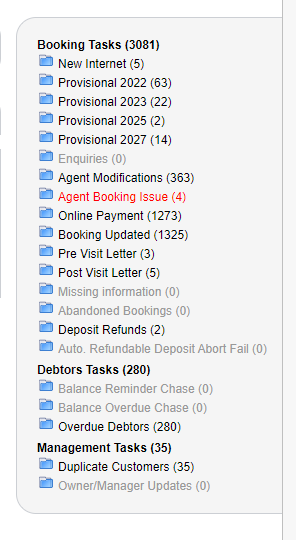
The next step is to simply click on the Agent Booking Issue bar and it will open a pop up a new screen that looks like this:
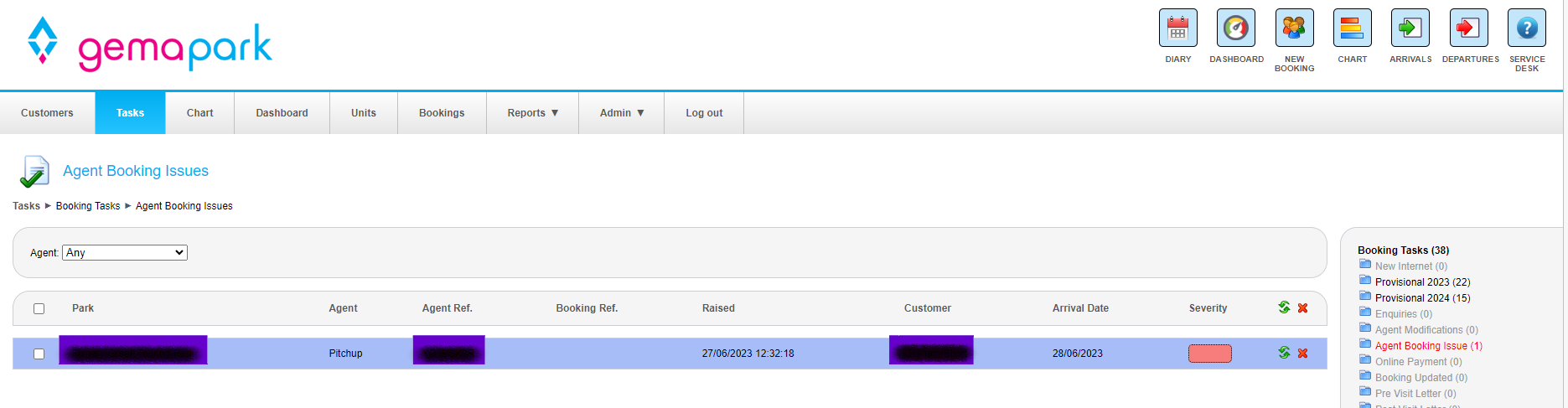
Hover over the task it’ll turn blue, allowing you to select the task itself. When you do click the task this pop up screen will tell you exactly what the issue is.
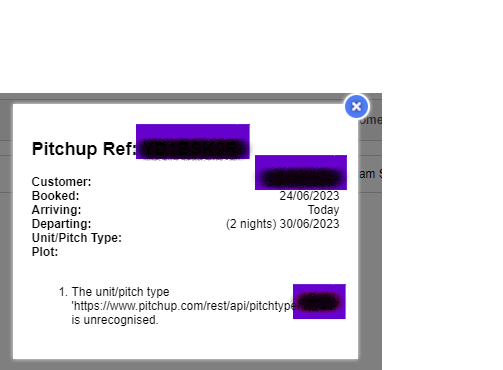
Plot Is Allocated to another customer
If it says the plot is allocated to another customer then the usual solution to this issue is:
Identify which plot the booking is trying to be imported on to (it tells you this on the task).
In GemaPark, change the bookings that are already taking up that space and move them to different plot.
In the Agent Booking Issue list, hit the refresh button on the task in question and the booking will be imported successfully.
Once the booking data comes through, you can make further edits to it in GemaPark but make sure to mirror those changes on the integration extranet if necessary i.e. in PitchUp if you move them to plot 1 on GemaPark then make sure they are on Plot 1 in Pitch Up on the allocation chart.
If you do not have any plots available in GemaPark because it's a particularly busy period, then I'm afraid it looks like you’ve got a double booking and someone's going to have to be given some bad news! However, providing all the processes are followed this shouldn’t be a possibility as the integrations we work with normally sends and receives availability every 15 minutes.
The Unit/Pitch Type or Extra “https://XXXXXXXXXXXXXXXXXX” is unrecognised
This means you have a pitch type/plot/extra in your integration extranet that has been set up and GemaPark haven’t been informed. Therefore, the integration mappings are not accurate and it can’t pull the booking onto your GemaPark chart as it has missing information. If you ever see one of these issues please raise a service desk ticket using the “?” icon on the right hand corner of your GemaPark system. Select the option “Ask a question” and then complete the information to raise a ticket so one of the support staff can get this fixed.
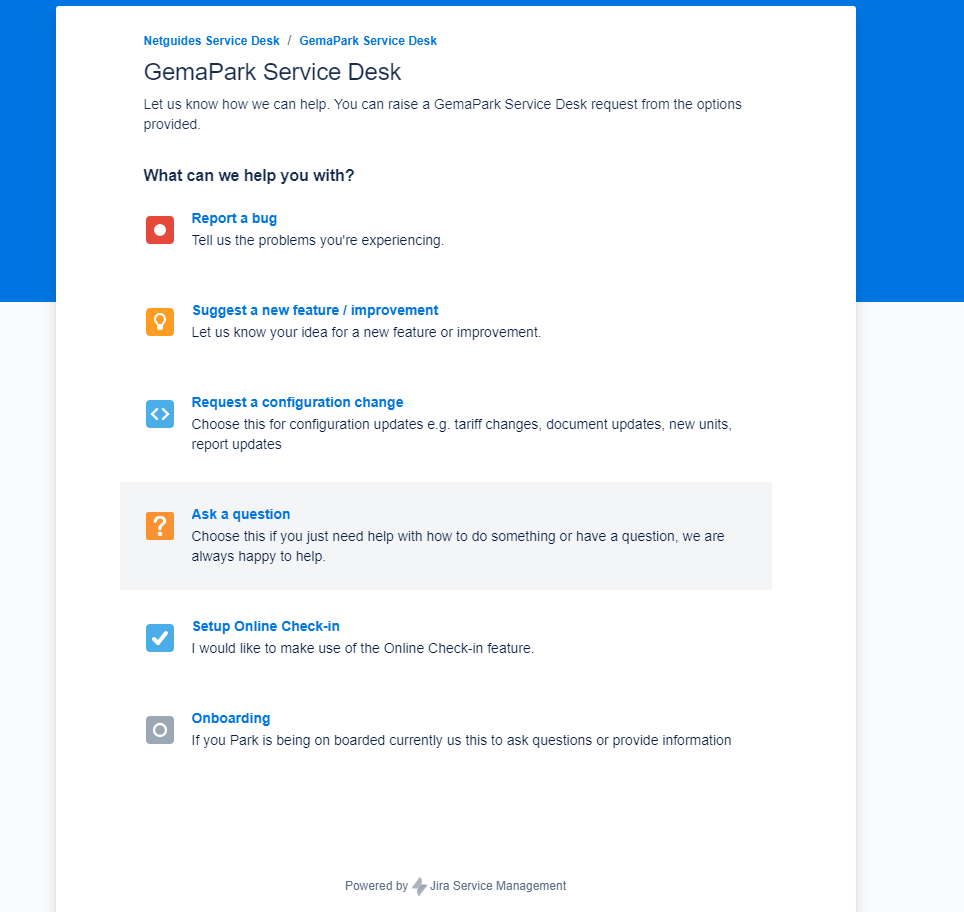
Netguides.Common.DatabaseException
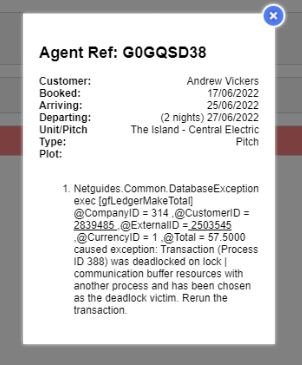
If you ever see this long string on an Agent Booking Issue this is a simple timeout error between the integration channel and GemaPark. To resolve this all you’d need to do is refresh the task using the green refresh icon and it’ll pull onto the chart after 15 mins or so. If it does not pull onto the chart and the same issue appears back into your tasks then please report it via the service desk following the same process above.

