Cancel a Booking
Cancel a Booking
To cancel a booking in GemaPark, edit the booking and set the status to Cancelled. This will pop-up the ‘Cancellation details’ panel and grey the rest of the booking form out.
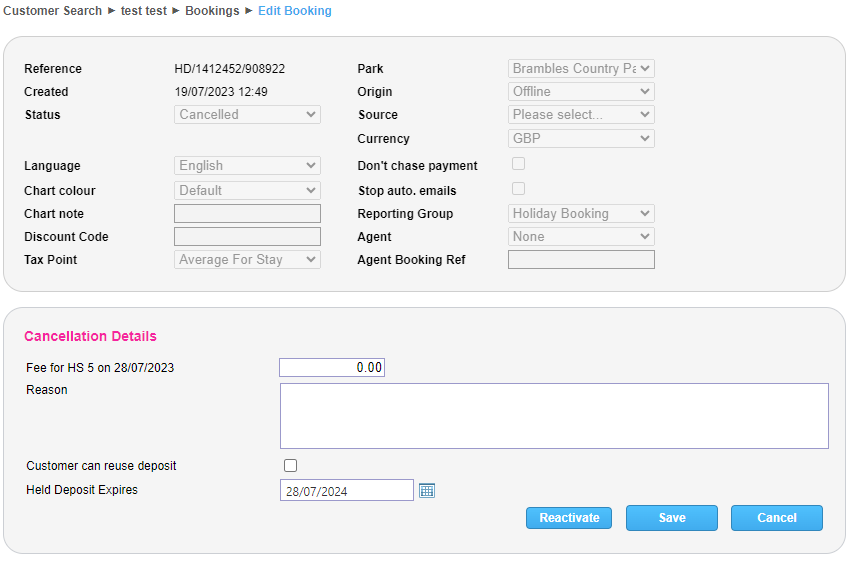
Fee for Pitch:
If you are charging a fee for cancelling the booking e.g. for administration costs enter the amount into the cancellation fee field.
If you are not charging a fee then leave this field blank.
Reason:
For each cancelled booking you must enter a reason for cancelling it.
You will not be allowed to save the cancellation unless the reason box is completed.
Customer Can Reuse Deposit:
If you are allowing the customer to reuse any deposit paid against the booking then tick the ‘Customer can reuse deposit’ box.
Held Deposit Expires:
This will default to one year after the original arrival date.
The customer can only reuse the deposit on a holiday that arrives on or before this expiry date.
You can change this date to something else manually using the calendar pop out button.
Once the cancellation details have been completed Click ‘Save’.
Your booking is now cancelled and the space is available to be booked by someone else.
If you need to make a refund and need help doing this then please click here

