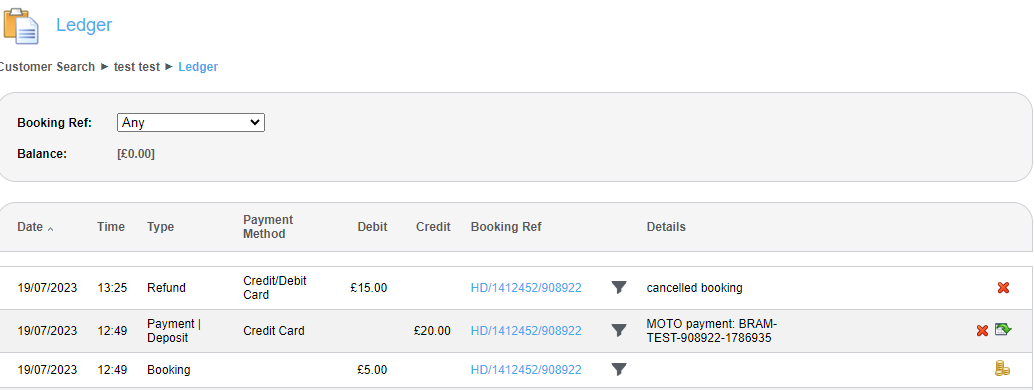Manual Refunds
If a customer cancels a booking you need to arrange for the refund of money to be made.
You can make a manual refund using this guide here. For information on how to refund directly through GemaPark with Elavon please click here.
Refund via GemaPark
Once you have cancelled a booking and a refund is to be given, you will need to do the following to refund the money back to the customer.
Firstly, you will need to physically refund the money to the customer via your payment gateway. This will send the money back to the customer and is independent of GemaPark.
When you have processed the payment back to the customer you should navigate to the ledger by using the coins on the booking summary page against the cancelled booking.
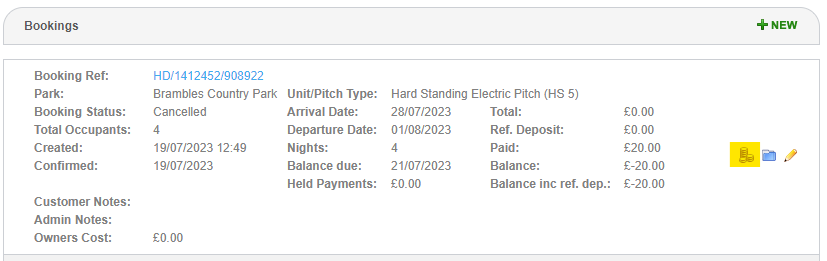
Because the booking is cancelled and there is a balance on the booking, the ledger will default to record a refund for you.
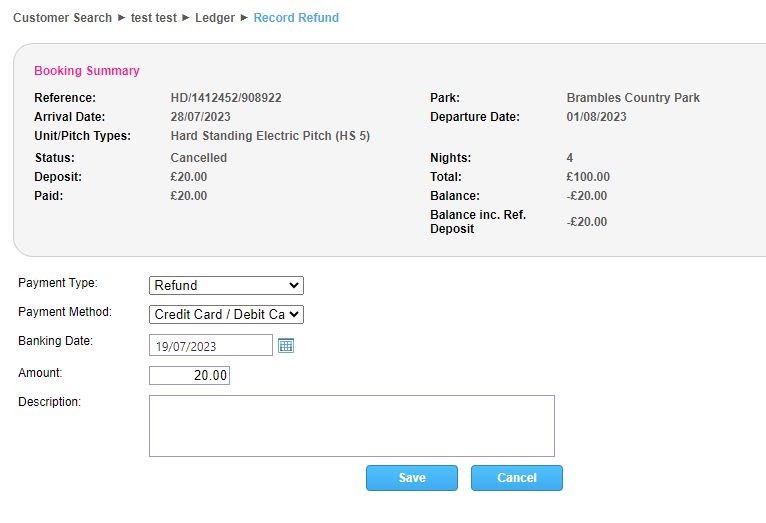
Payment Type:
Your options here are deposit / part payment / balance / record refund.
For cancelled bookings with a positive balance, the payment type is defaulted to record refund and does not need changing.
Payment Method:
There are lots of options in here, for example, cash, cheque, credit card etc.
You should select whatever method you used to refund the money, so credit / debit card for example.
Banking Date:
Defaults to today’s date but can be changed.
This should be chosen as the date you refunded the money, i.e., yesterday’s date or todays date.
Amount:
Defaults to the amount to be refunded on the booking, less any fees charged.
Description:
A description can be added that will be recorded on the ledger.
This can be a short description of the payment, or left blank.
When complete click “save” and your ledger will now show a balance of 0 for this booking with the refund recorded.