Group Bookings
You are now able to offer your customers group booking functionality online.
A group booking is a booking for multiple plots for the same period. If the group is arriving on different dates they will still need to make the booking by phone.
Enabling group bookings
To enable group bookings, go to Admin>park name>Park settings> web settings.
You will see the tick box to enable or disable Group Bookings.
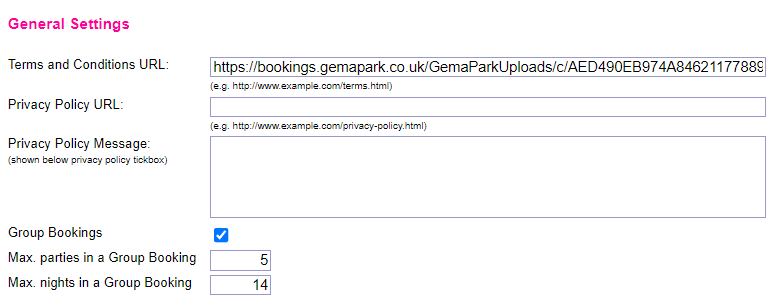
You can restrict the number of nights that a group can stay and maximum numbers of parties per group booking.
Add group booking to your website
To enable your customers to make a group booking you need to link to the new group booking page from your website. There are some options depending on your park.
The link is as follows:
https://bookings.gemapark.co.uk/ng/bookings/XXX
Where XXX is your company ID or CID
If you have multiple parks the user will be able to select the park as the first step of booking. You can preselect a specific park by adding the parameter pid=YYY, where YYY is your park ID or PID, for example
https://bookings.gemapark.co.uk/ng/bookings/XXX?pid=YYY
You can also limit the link to only show a specific park by also adding the parameter single=true, for example
https://bookings.gemapark.co.uk/ng/bookings/XXX?pid=YYY&single=true
You can get your CID and PID from the links shown on the Admin>park name page
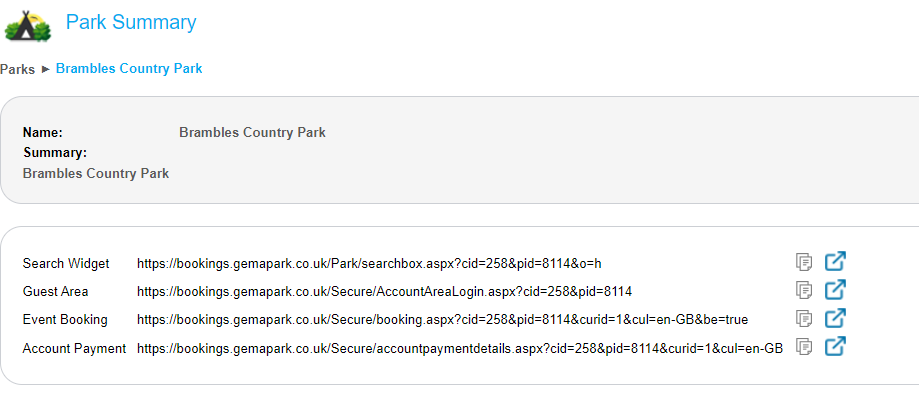
The customers group booking experience
The group booking process starts by selecting the park.
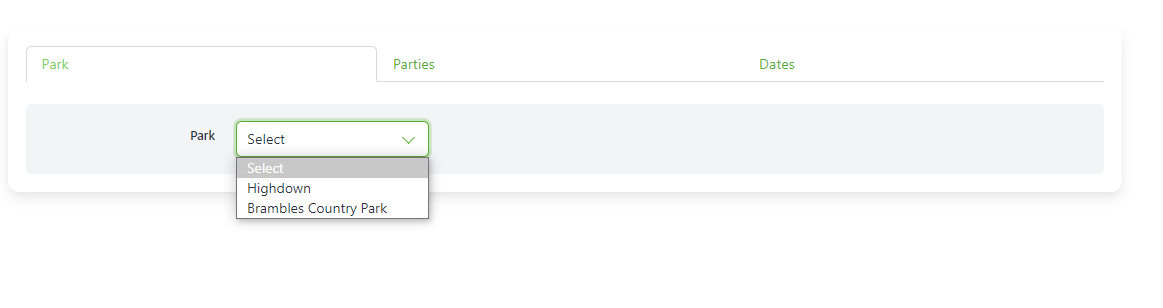
If you only have one park or the single park parameter is passed the Park Step is skipped
Next is to define the parties that make up the group. For each party the customer selects the Holiday Type, Accommodation Type and numbers of occupants
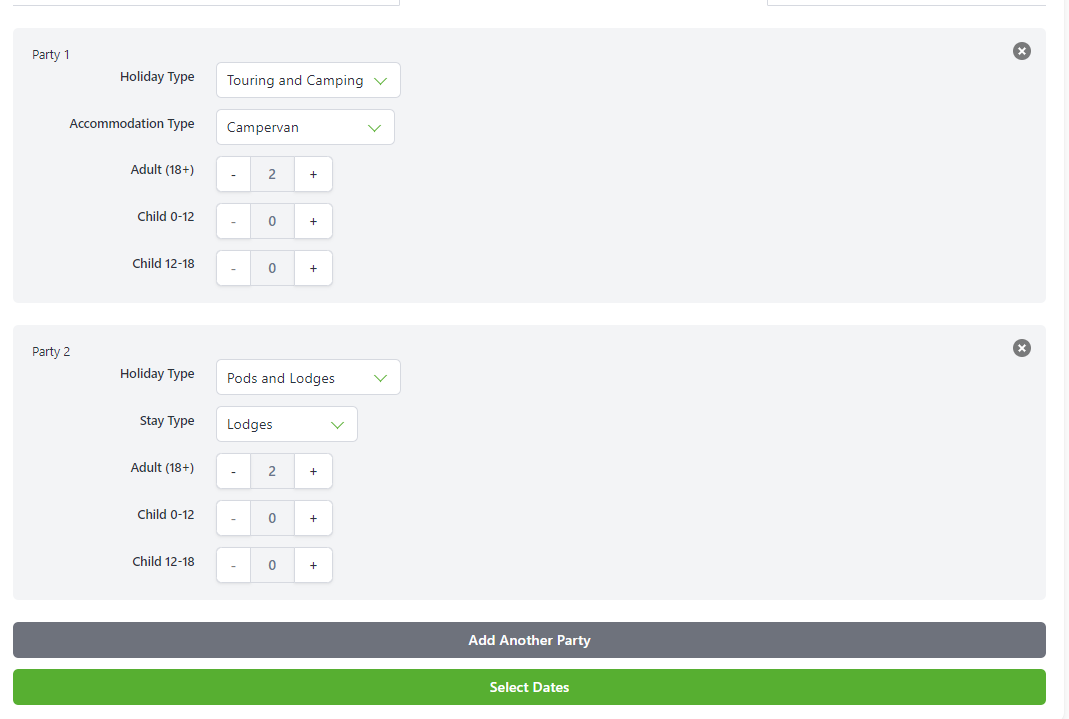
The ‘Add another party’ button will allow you to add further parties up to the limit specified.
When all the party details have been entered, the next stage is to select the dates.
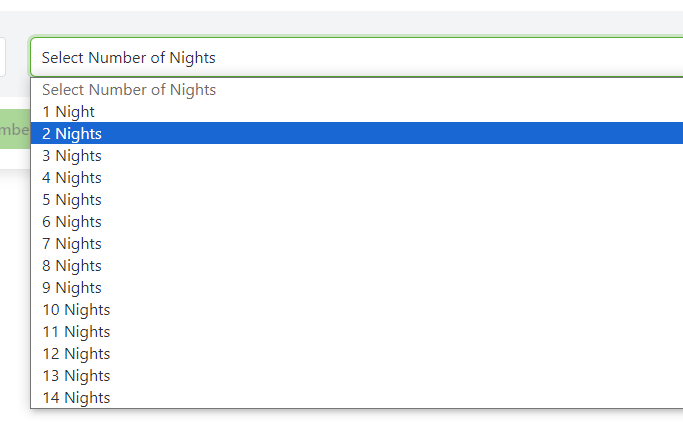
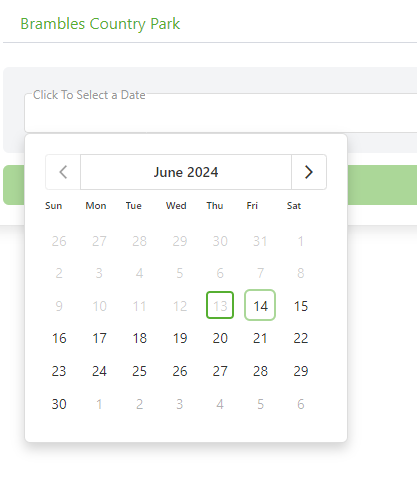
Using the date picker you can select the arrival date and how many nights. These will reflect valid arrival dates and numbers of nights
Once the search has returned the availability, select the buttons to confirm the accommodation for each party. Once all parties are accommodated you can proceed to book.
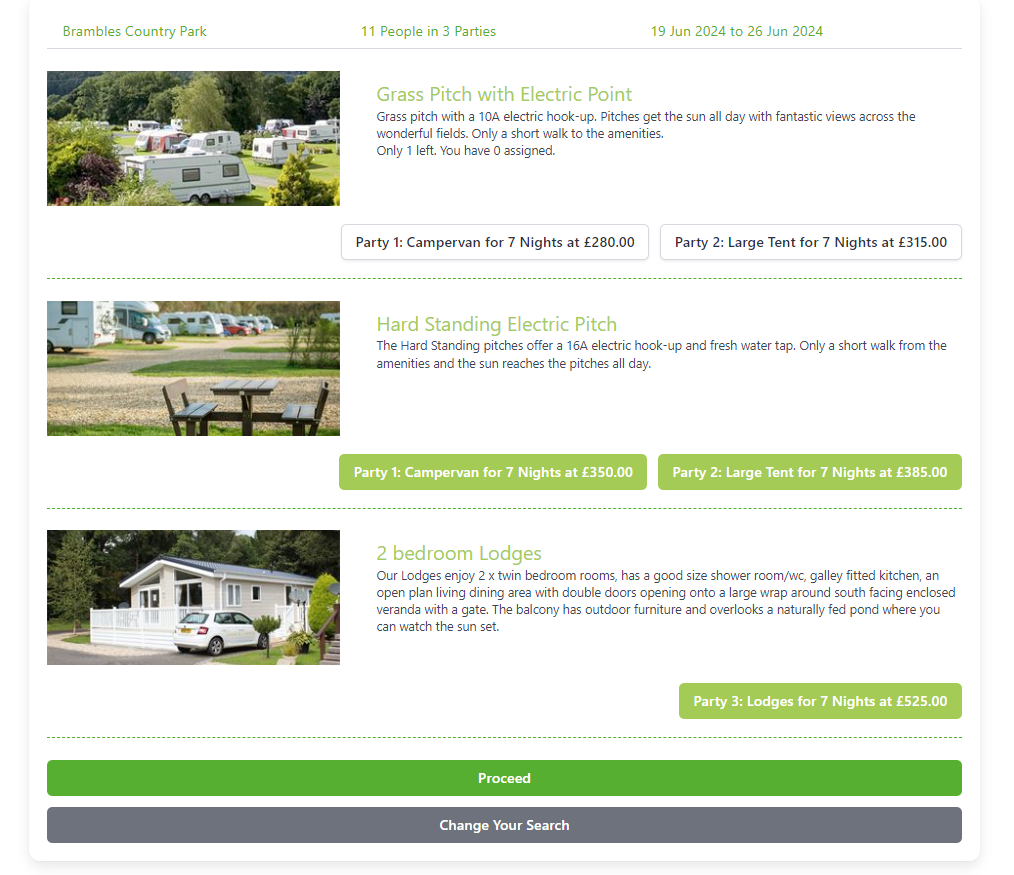
This will take you to the standard booking page for the group and provide the option to add different extras for each accommodation.


