Invoice Documents
Every invoice made in GemaPark has a set of documents associated with it.
Documents List

You can get to any invoice documents for a booking where you see the blue folder icon:
The documents list is personal to your GemaPark login. There are 5 standard documents created when a park is set up and we can add and remove invoice documents as required.
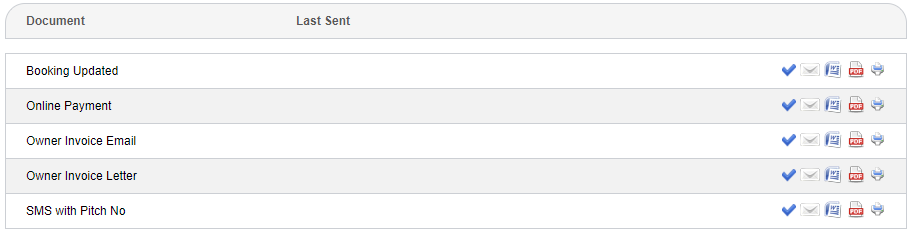
Document name:
The name of the document uploaded into GemaPark
Last Sent:
The date and time stamp the document was sent to the user.
If the field is blank this means the document has never been sent from GemaPark.
This is filled out automatically if the system sends an auto email for you.
Blue Tick:
If you manually send a document outside of GemaPark you can use this blue tick to record that the document has been sent to the customer. This will update the last sent field with the date and time.
Envelope:
This is the email icon and allows you to email the document directly from the system.
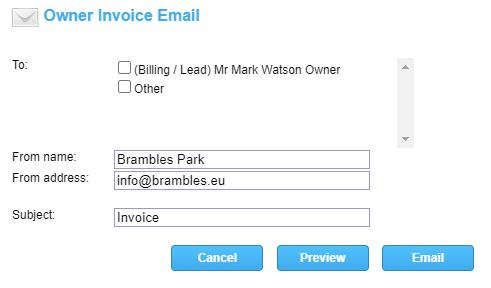
It is hidden if no email is added or if the customers record is not ticked to allow emails to be sent.
When clicked on a pop-up window will ask you to select the billing customer, any other customer records on the booking or manually enter another email address to send the document to.
The from name, address and subject should be auto populated with the settings in the database. If they are blank when clicked on, we can update these for you. You can also change these per email by editing the fields in the boxes if required.
You can then press Email and the document will be sent to the customer.
Word:
This icon directly downloads the selected document to word.
PDF:
This icon directly downloads the selected document to a PDF.
Print:
This icon allows you to open the letter as a printable version to print off.
Explaining each document
Booking Updated:
This letter is sent when a customer makes any booking update via the guest area.
It is auto emailed by the system to acknowledge the invoice has been updated.
Online Payment:
This letter is sent when a customer makes a payment against any invoice through the guest area.
It is auto emailed. You do not need to manually send this one.
An online payment task is also raised.
Owner Invoice Email:
The owner invoice email is used to send the owner a cover email with the invoice attached as a PDF as standard.
You will need to manually send this document when you want to send the invoice.
Owner Invoice Letter:
The owner invoice letter is used to send the owner the invoice in the email content and not attached as a PDF.
You will need to manually send this document when you want to send the invoice.
Removing documents
Any documents that you may not require to use in the system can be removed for you from the list. This would leave a list of documents more personalised to you and a shorter list for each invoice.
Just let us know which documents you don’t require and we can remove these from the list for you.
Editing documents
All documents can be tailored to suit your park.
The best way to get document changes made is to download the documents to word and edit the word documents, highlighting the changes made in yellow.
You can then save and send us the edited word document with you highlights visible and we will get them made for you.
Creating new documents
Likewise, if you have document requirements that are not met in our standard list of documents we can add and create new documents for your park.
You can send us a template of the document you would like and we care wire this up in the database for you to view and use in GemaPark.

