Chart Settings
There are several chart settings you can switch on and off. You can set these by going to Admin>Company Settings> Edit.
Chart Settings
In Chart Settings you will find the following options:
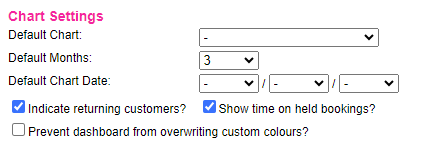
Default Chart:
If you have more than one chart set up you can select which one you would like to be the default landing chart when navigating to it.
Default Months:
This is the default number of months shown when you first open the chart. Leaving it blank will set it to show the current month only.
Default Chart Date:
This is the date the chart defaults to when opening the chart.
Leaving it blank will default it to the 1st of the current month you are in. Otherwise you can set it to the start of the next season when the season is done for example.
Indicate Returning Customers?
Tick this to show an * on the booking of a customer who has stayed with you before.
The chart, chart bubble and reports will now indicate returning customers.
Stop Dashboard Overwriting Custom Colours?
You can make bookings different colours on the chart to the default colours.
Tick this box to keep any custom colours you have set even when a customer has checked in or checked out.
This is useful for bookings coming in from Pitchup, for example.
Show Timestamp on Held Booking?
A booking is in the held state when it is in progress online.
This booking shows in red on the chart.
Ticking this box will place a timestamp into the red booking so you can see when the booking process began.
Chart Booking Popup Settings
In Chart Booking Popup Settings you can configure options for the chart bookings pop up (bubble).
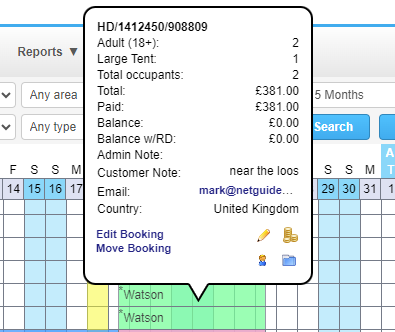
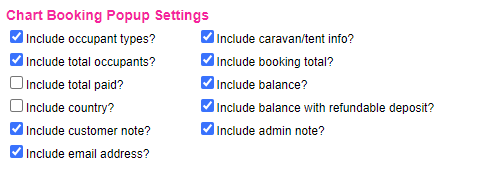
Tick these boxes to switch on or off the different chart bubble elements and then scroll to the bottom of the company settings page to click Save.

