How to get a list of Customers
Go to Reports>Marketing>Customers

Leave Report Template as Default and Post Code blank.
Tick Exclude Blacklisted (filters out those customers you don’t want to return!)
Set Contact For Newsletter to Yes (these are the people who have agreed that you can email them)
Date Added Range is the date the customer was added to the system (not when they came on holiday), pick a date, month or range or set to Any.
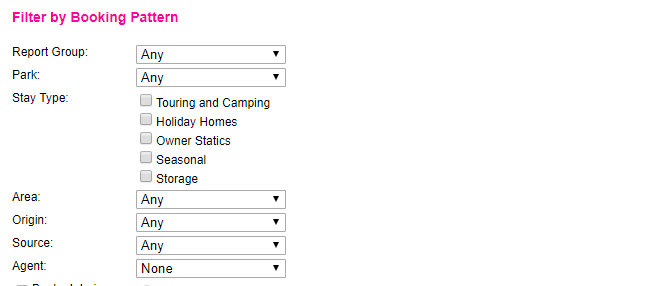
Set Report Group to Holiday Booking
Change Park if you have more than one.
Tick the relevant Stay Type/s. Ticking none will report on all.
Set Area, Origin, Source and Agent if required. There are specific to your park.
The next stage is to set date ranges. You can set more than one but, you MUST set something. Tick the square box next to the date type you need to activate the date options for that type.
For example, if you wish to target all customers who holidayed with you July last year but haven’t booked for July this year, do the following:

Please note you can select future dates in Did not book during and Did not holiday during sections.
You can also filter on those customers who have spent over a certain amount or who have been more than once by putting values in the Minimum Spend Over During Selected Date Range and Minimum Number of Bookings During Selected Date Range.
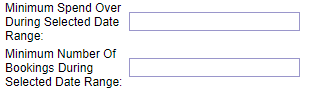
The bottom section allows you to filter on customers who have booked holidays with the following types, useful if you need to target families, for example.
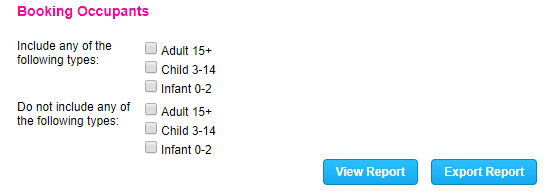
Once you’ve set your filters, click Export Report remove all columns except the email address column (remove any headers that appear here) then save as a .csv file. You then need to import the contact list to your email client. If you don’t know how to do this a quick search online should bring up some instructions.

