Minimum Stays
You are now able to better control minimum stays for individual unit/pitch types. A new interface has been added for this.
For example, if you need to set a 2 night min stay for camping pitches for Fridays and Saturdays from May-September, you would previously have had to set up an individual rule for each weekend. Using the new interface, you can set min stays for the entire duration and choose to apply them to Fridays and Saturdays only. If you wish to remove the 2 night min stay for one of the weekends in this time, you can simply set the min stay back to 1 to cover this shorter period and it will overwrite the 2 night min stay just for that weekend.
The original interface no longer shows min stay rules.
To see the new interface, go to Admin>park name>Min Stays
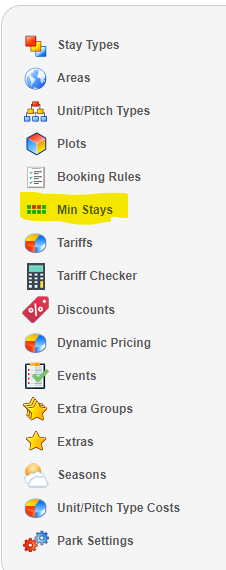
This is the new screen you will see:
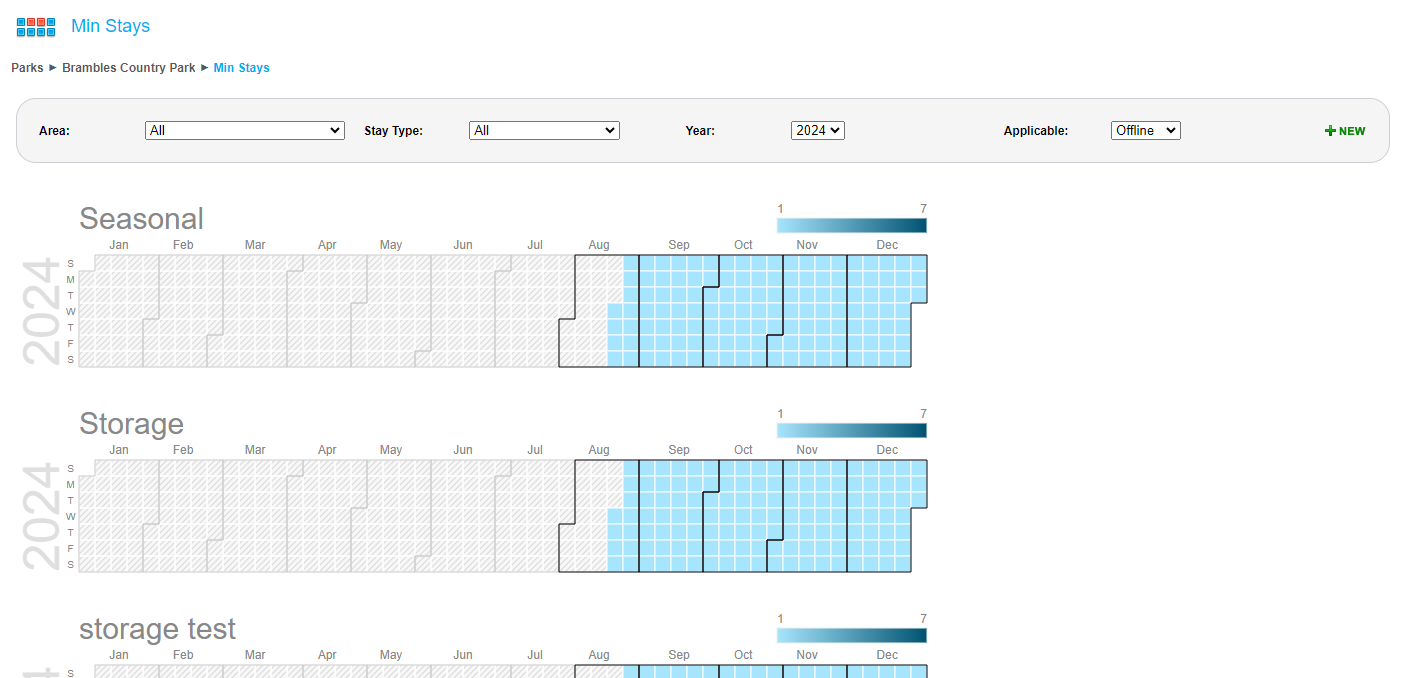
Use the filters at the top to see an individual area/stay type or to change the year. Change applicable to internet to see all min stays and offline to see just min stays that are not set to “web only”.
This screen shows one chart per unit/pitch type, showing the min stays for every night of the year. Mouseover each date to view the current min stay setting.
The chart labels are taken from the name box in the Unit/Pitch type which can be amended in Admin>park name>Unit/Pitch types. This name is not used by the widgets or booking documents but may be used in reports, so bear this in mind if making amendments.
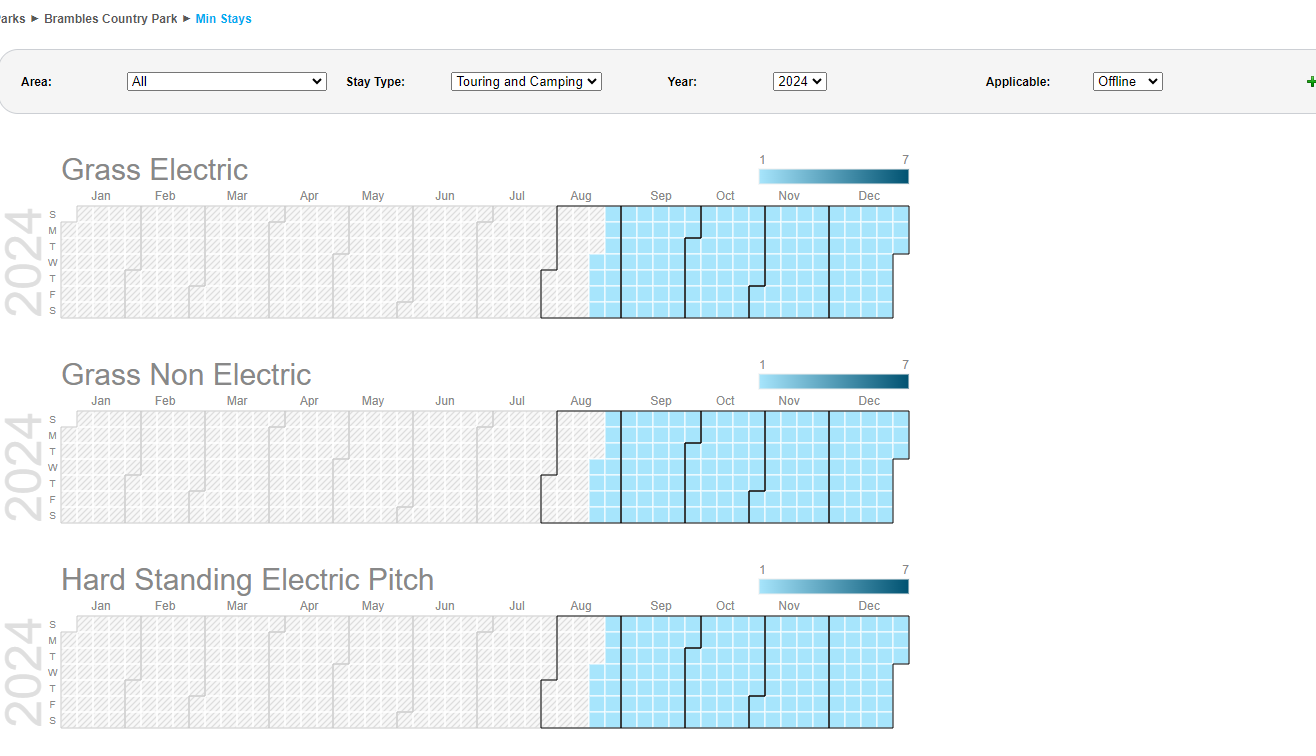
This list has been filtered on the Touring and Camping stay type and is showing rules for 2024. Each row is showing a unit/pitch type. Grey boxes are dates in the past. Blue boxes are days you can add minimum stays to which defaults to light blue for 1. The intensity of the blue deepens the greater the minimum stay.
Adding a min stay
To set a min stay, click +NEW on the right of the filter row. You will see the following popup:
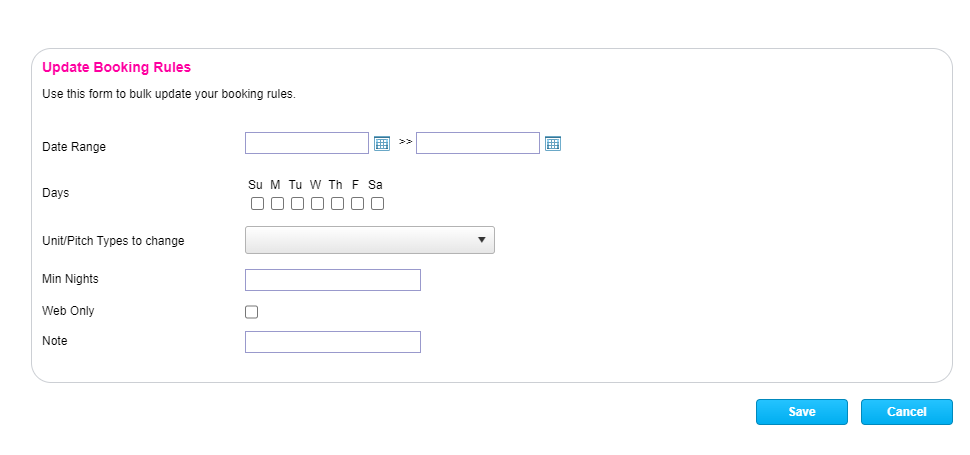
Date Range: start and end date of your min stay.
Days: days of the week to apply the min stay.
Unit/Pitch Types to change: drop this down and tick those applicable, this allows you to set the min stay on more than one unit/pitch type at a time.
Min Nights: how many nights are the minimum for these dates/days
Web Only: tick this if you want the min stay to apply to online bookings only. The min stay will not apply in the back office.
Note: this will show when you mouseover the chart so add any info here that might be useful, e.g. Bank Holiday.
Click SAVE.
Example
The following is an example of a new min stay set up:
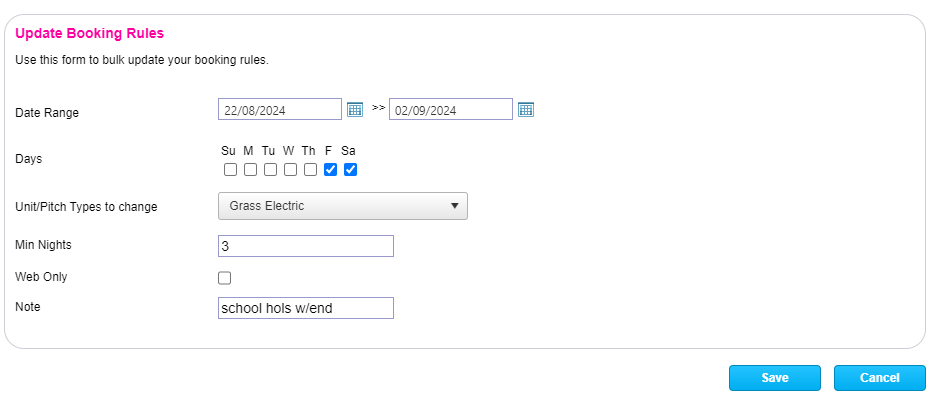
Once saved, mouseover the date boxes on the chart to show details of the min stay. You can see that the dates with the min stays applied have darker boxes. The tooltip details show the date, the min nights and the note entered during set up.
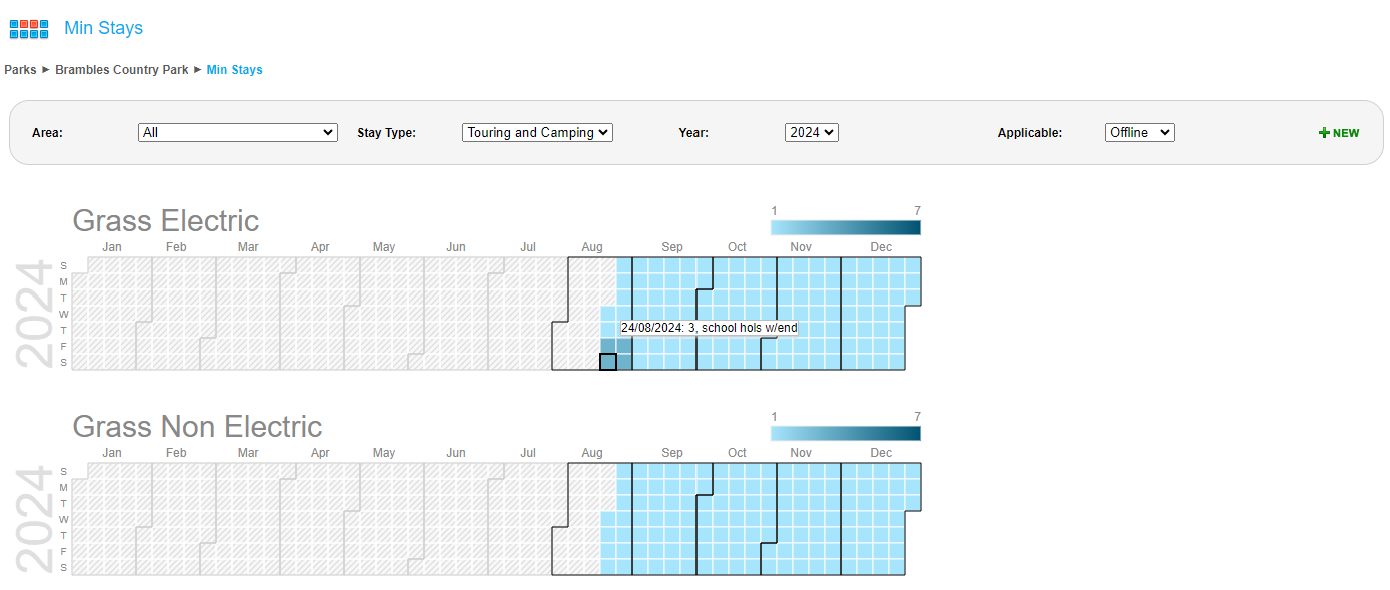
N.B. if this rule had been set as web only, you will only see it in these charts if you change the applicable dropdown in the filter row to internet.
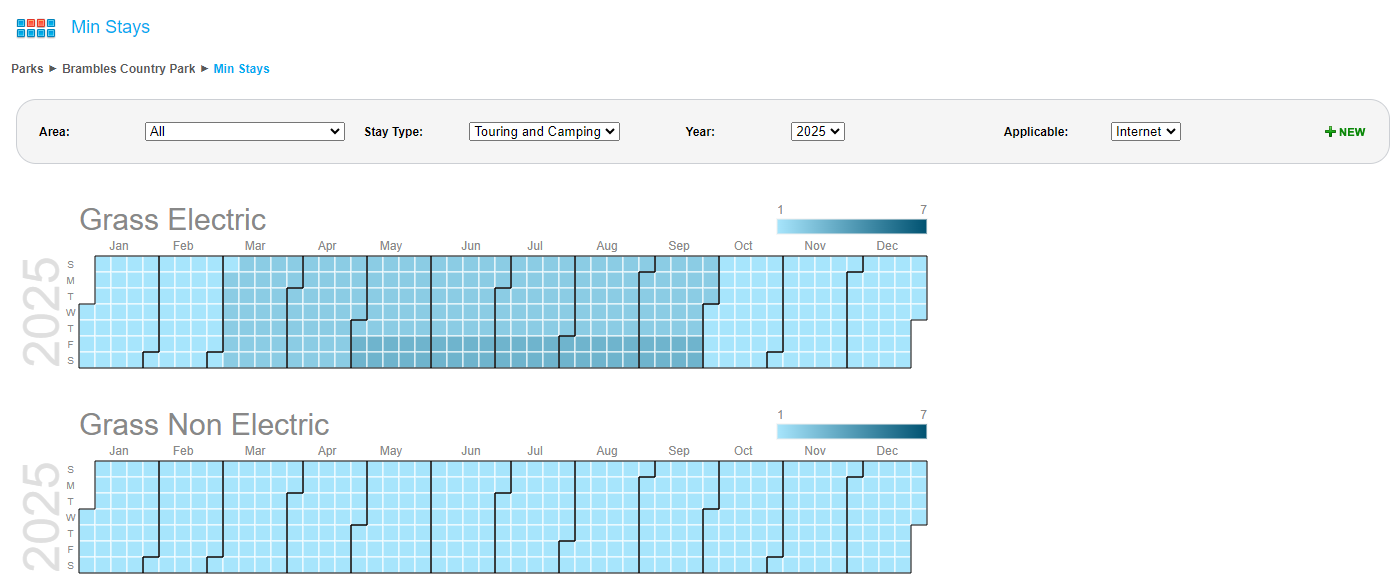
In this example, we have set up a 2 night min stay from March-September with the weekends between May and September being subject to a 3 night min stay on the Grass Electric pitch.
Changing min stays
There is no longer a stored rule to change. If, in the example above, you wished to remove the 2 night min stay for all days in April, you simply set up a new min stay for these dates, setting the min stay to 1.
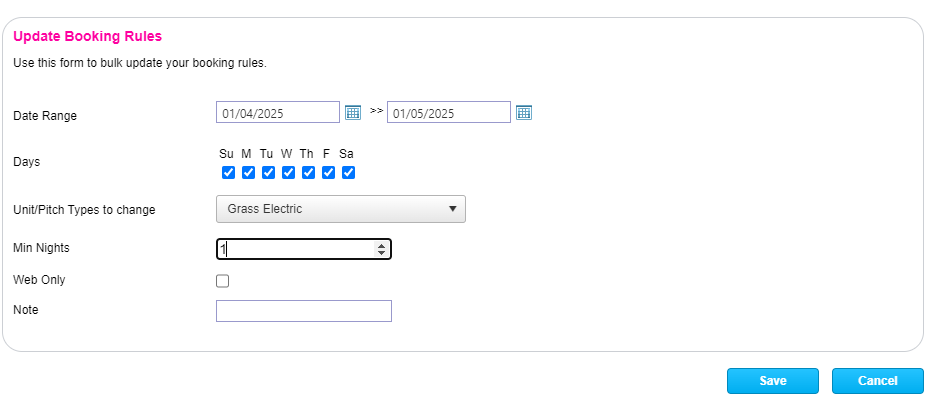
Here is the result:
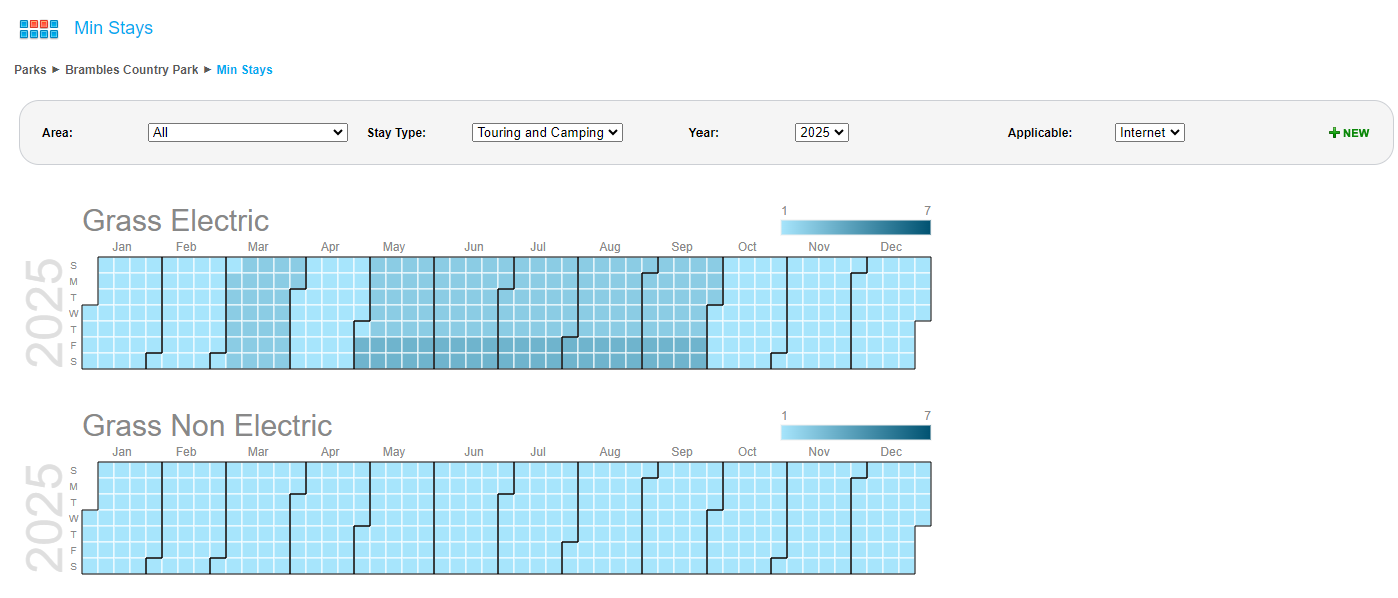
As always, if you have any questions or issues with minimum stays, please visit the Service Desk and raise a ticket, or simply give us a call.
