Closing a Park
To close the whole park you can switch off availability online and with all 3rd party integrations.*
Close the whole park
Navigate to Admin>(your park)>Park Settings
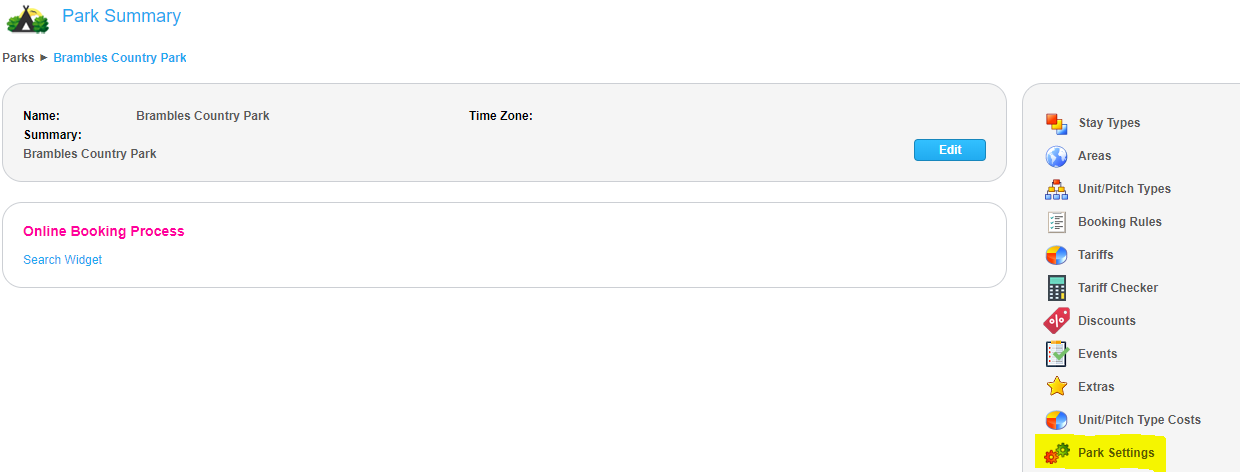
In the General Settings section, click Edit.
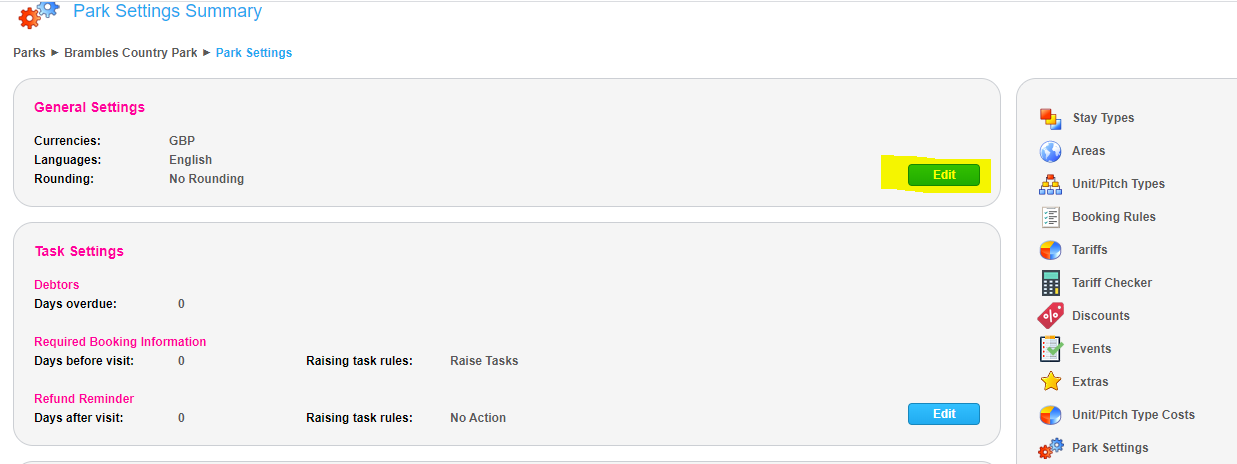
Under the Closure section, click the calendar icon to choose a Closed Until date.
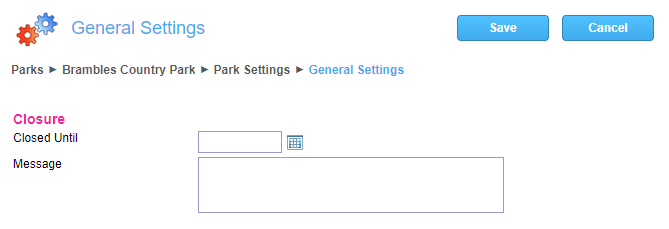
A message will pop up explaining what that date means for your system.
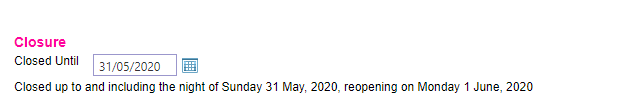
You can then add a message which will display on your online booking widgets if you want it to.
When you are happy with this, click SAVE at the top of the page.
You will now see Closed Until and Reopening On dates visible in the Park Settings screen.
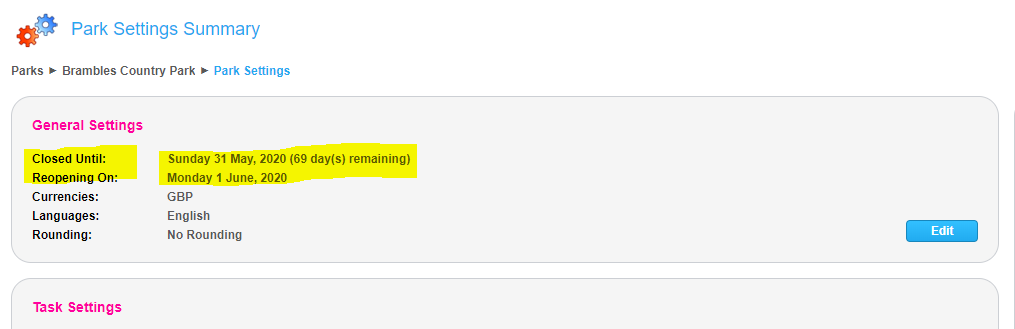
You can come back to this screen and amend this date at any time.
*If you have a Hoseasons integration, you will have to contact them directly to turn off your allocation.

