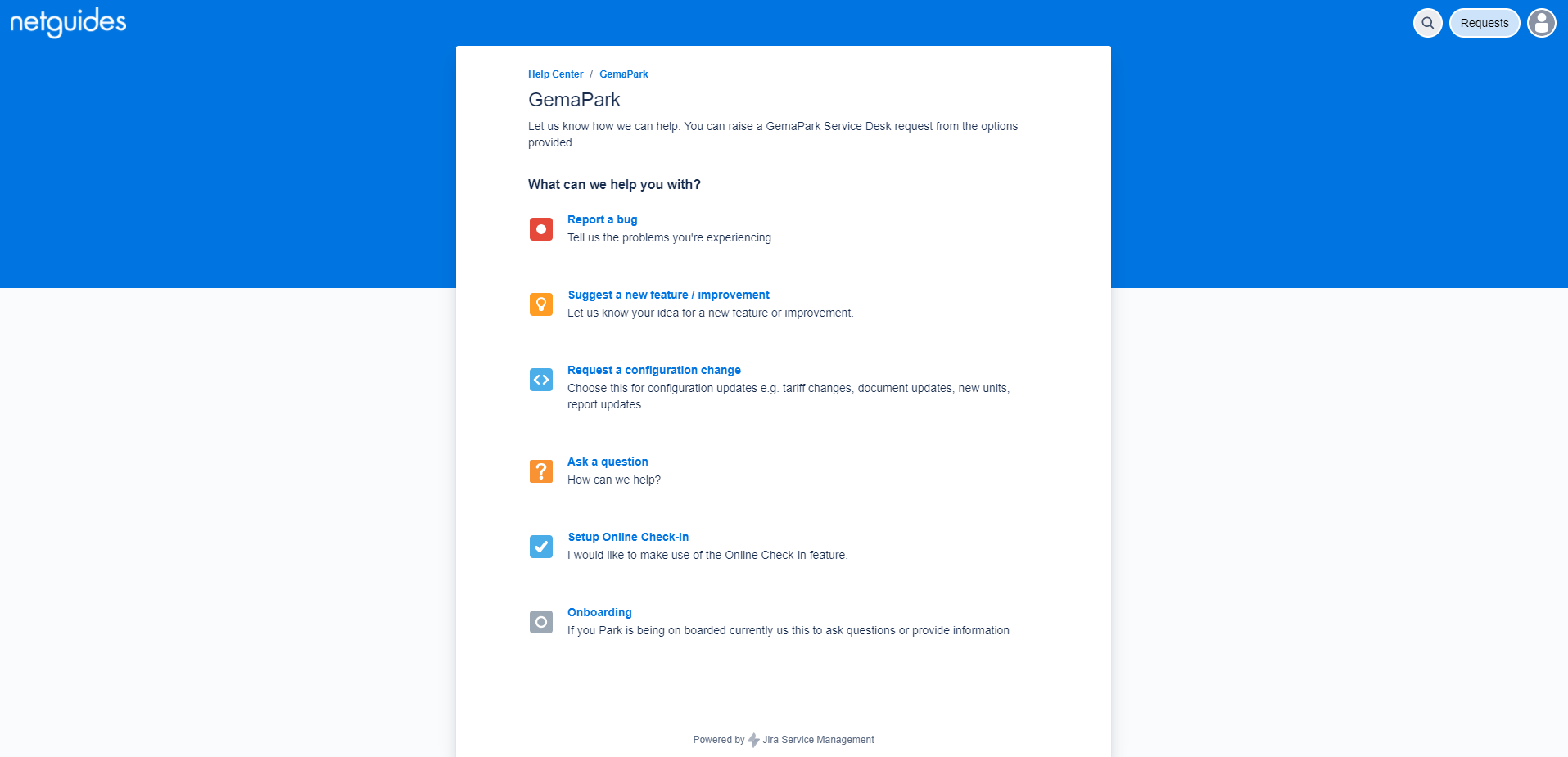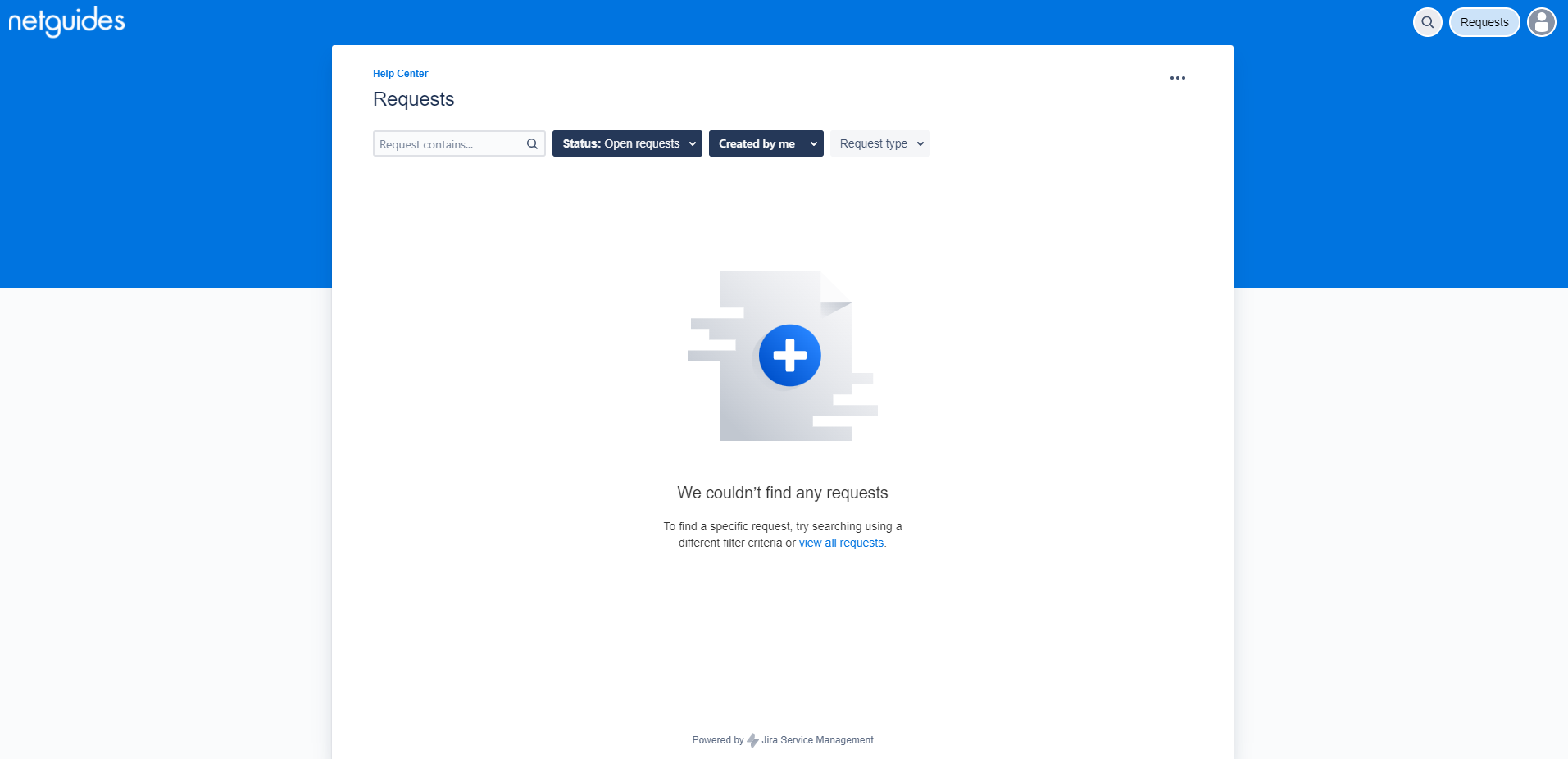Set up a Service Desk Log in
You can locate the service desk in most areas of Gemapark. The blue question mark icons shown below both link you through to the service desk.
Chart
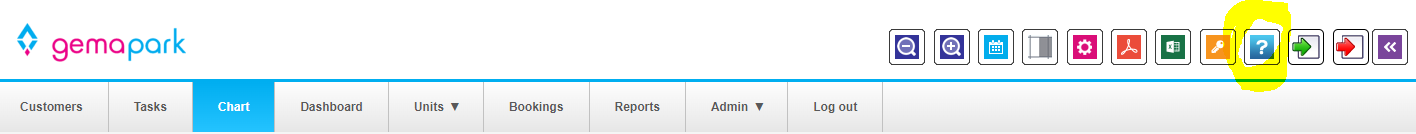
Landing Page (Tasks)
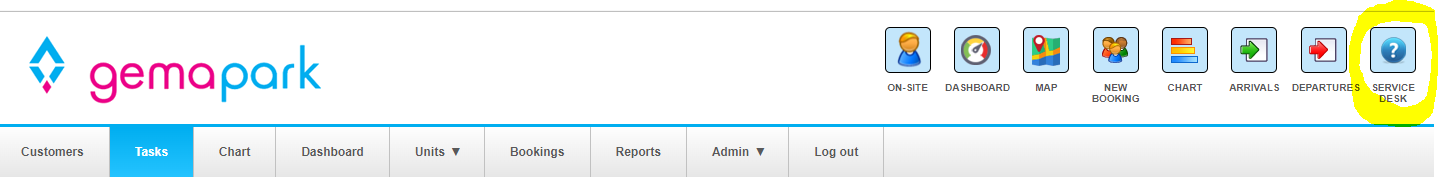
Creating a Log in
When you first access the service desk you’ll need to create a log in. This enables you to keep track and monitor the progress of your support tickets at a glance. Shown below is a screen shot of what you’ll see. Select the “Log in” button on the top right hand of the screen.
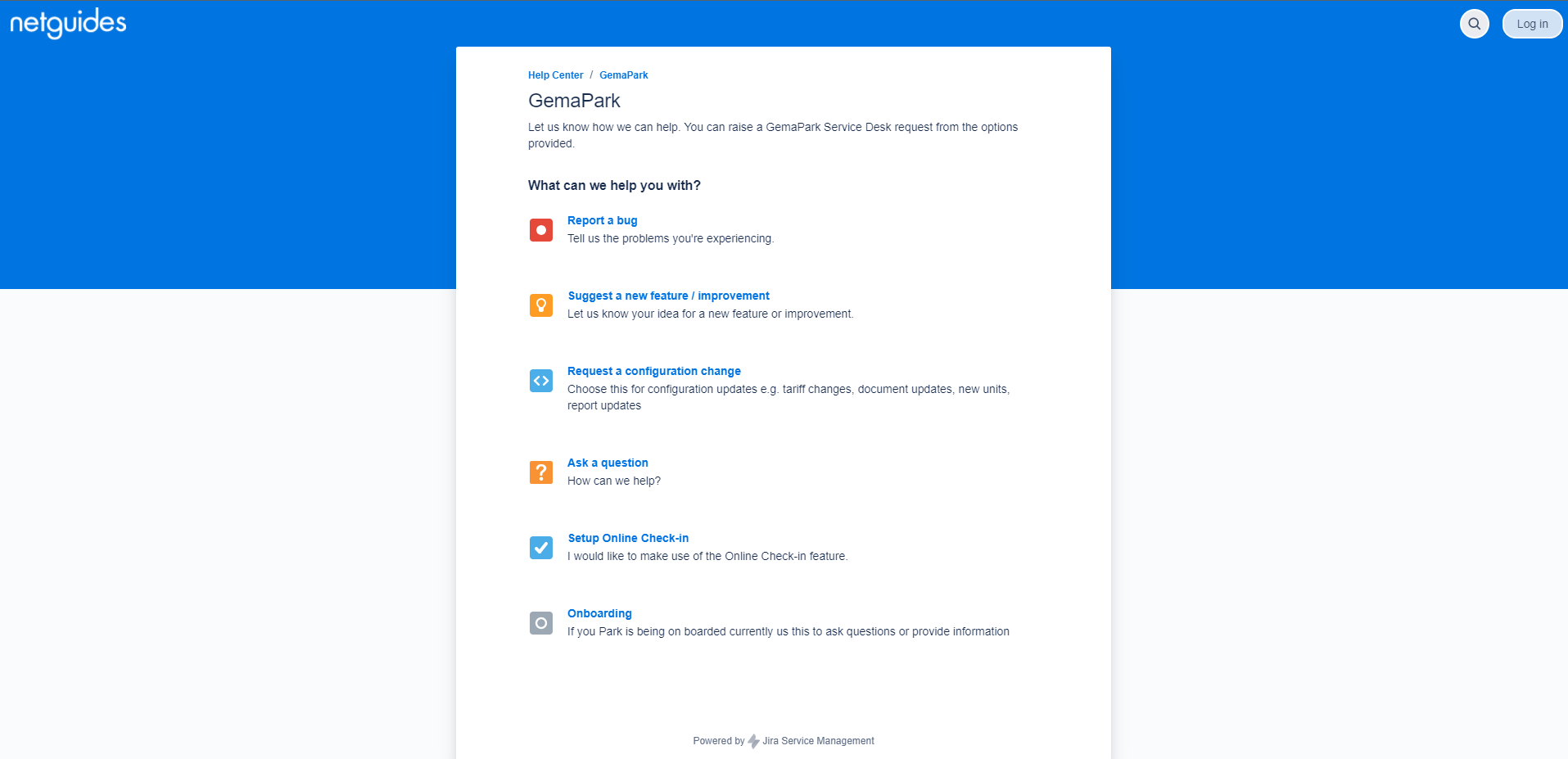
Sign up as a new user
Once you select the Log in button it’ll take you through to the following screen. If you already have a log in set up then use this to complete your email address > Next > Password > Next – you’re in!
However, if this is the first time using it we will need to sign you up as a new user following the “Need an account? Sign up” link highlighted in yellow.
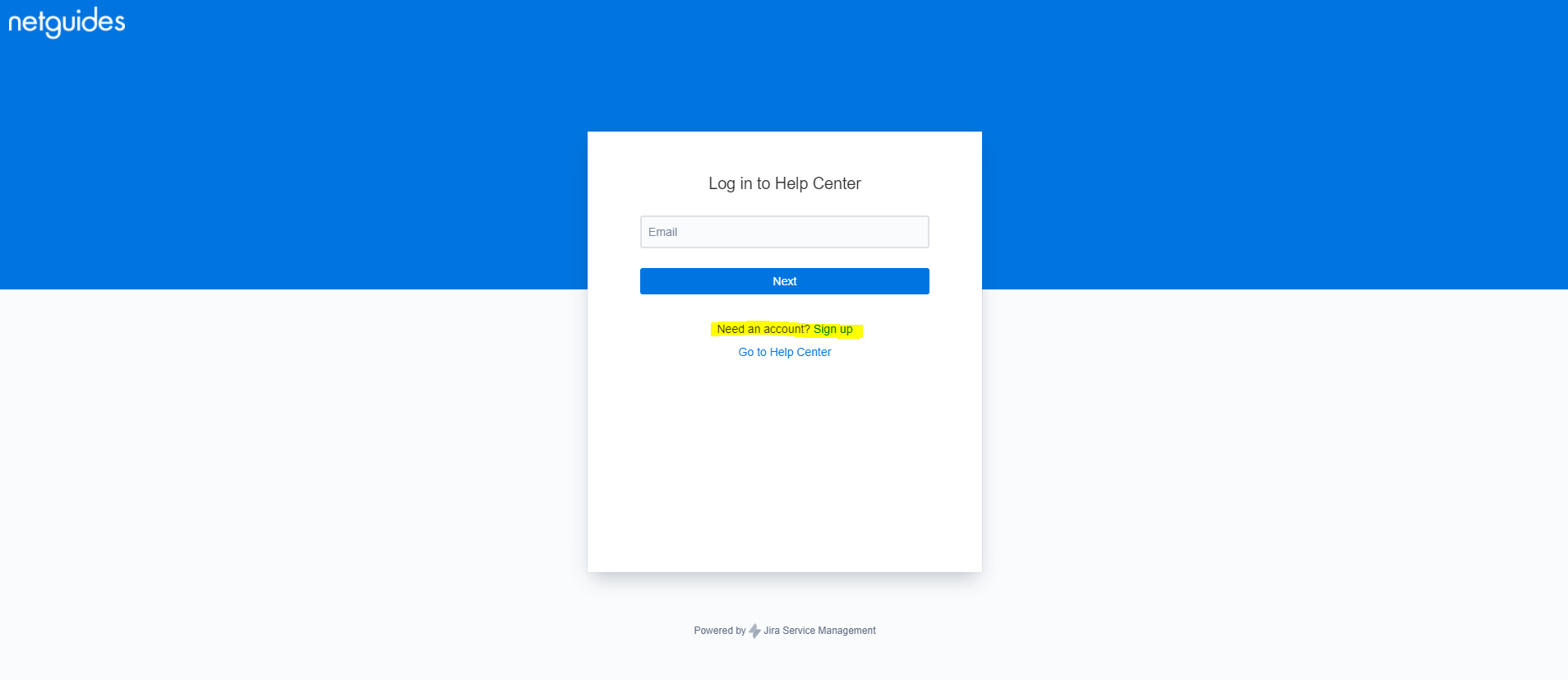
Finish signing up to the Service Desk
Once you’ve followed the steps to sign up you’ll be emailed a link to the email you’ve used in set up. Please click the “Sign up” link in the email and you’re all good to go! When you next go to the service desk you’ll be able to log in the same as we mentioned in step 2.
Monitor Tickets
When you log in you’ll be shown the screen below which now features “Requests” in the top right hand corner. On this tab you can check the progress of tickets (example screens shown below)