Reusable Deposits
Customers can be allowed to reuse a deposit when cancelling a booking and then use this against another booking in the future.
Allow customer to reuse the deposit
If the customer can reuse the deposit when cancelling the booking you should tick the box Customer can reuse deposit and press save.
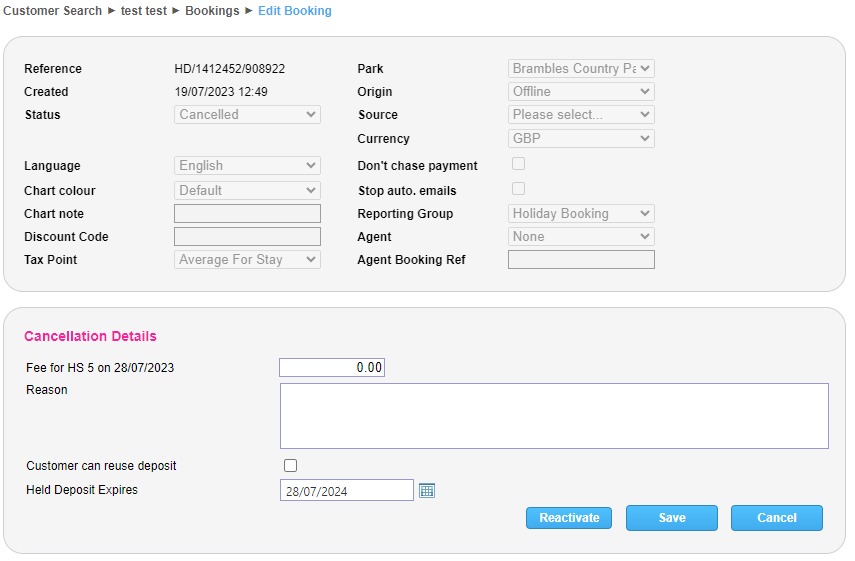
A cancelled booking with deposit set as reusable will allow you or the customer to transfer any balance left against the booking to a new future booking with an expiry date set to a year from the original arrival date.
Once saved any bookings with a reusable deposit allowed will then display in red, like so:
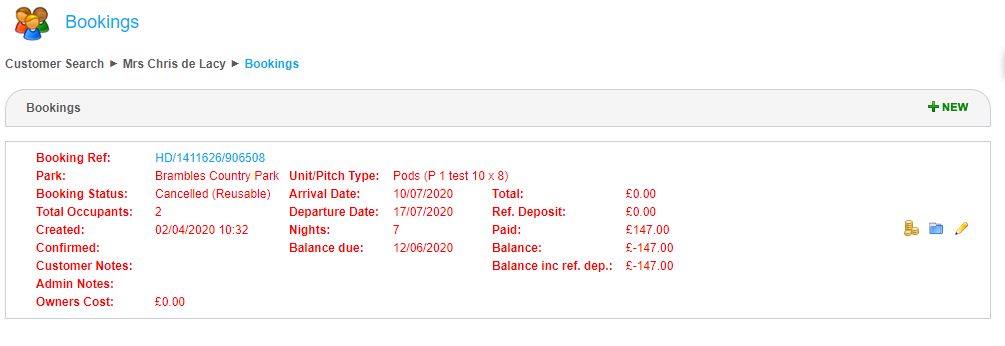
Reusing a deposit when adding a booking via GemaPark
To reuse a deposit, you would create the new booking as normal. When adding the customer use the find function from the ‘new customer’ screen to make sure you use the customer with the credit.
This find screen highlights customers who have reusable deposits by indicating this in the status field as shown below.
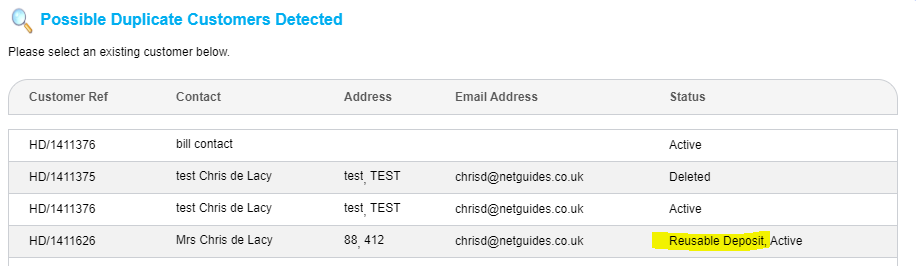
Complete your booking and press save and take payment. When you go to take payment the record payment screen will default the setting required to transfer the payment from the old booking to the new one.
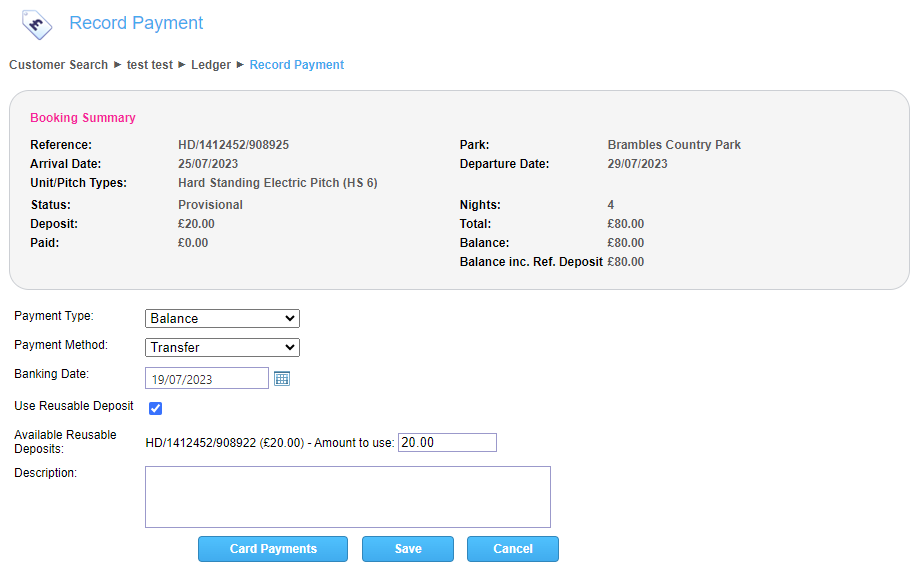
The screen allows you to transfer payments from multiple booking if there is more than one with a reusable deposit.
You can also change the selection back to one of the other payment options if you do not wish to use the reusable deposit at this time.
The ledger will show the payment transfer as a refund from the old booking and a payment to the new one.

When all the refundable deposits have been used from the old booking, its colour will revert to a standard grey cancelled booking. If there is still money left that money can continue to be used on a future booking until it expires.
Reusing a deposit when booking online
When a customer gets to the contact details page when booking online they have the option to Login using their email and password.
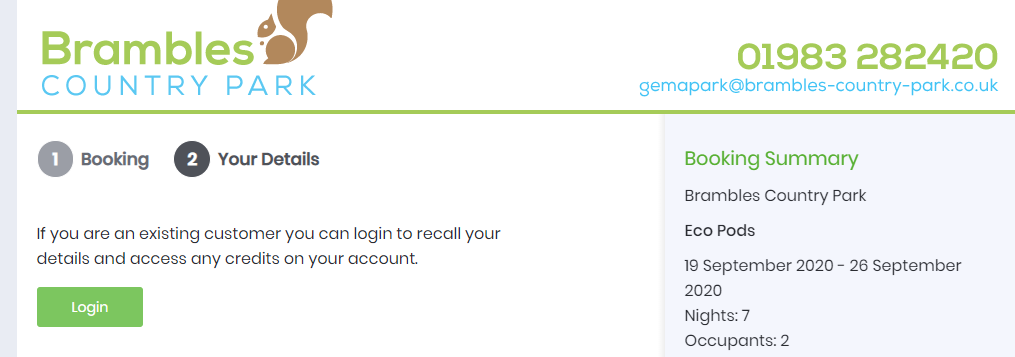
If they do not have or know their password there is a ‘Reset Password’ link they can follow which will email them a link to set their password.
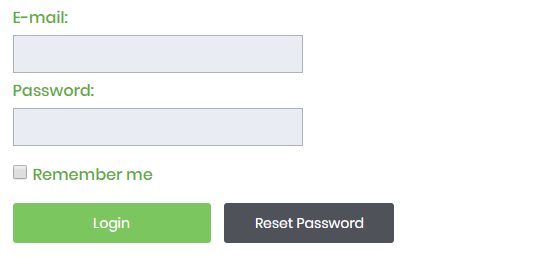
Once logged in the system will recall their contact details and apply any reusable deposits on their account to the booking.
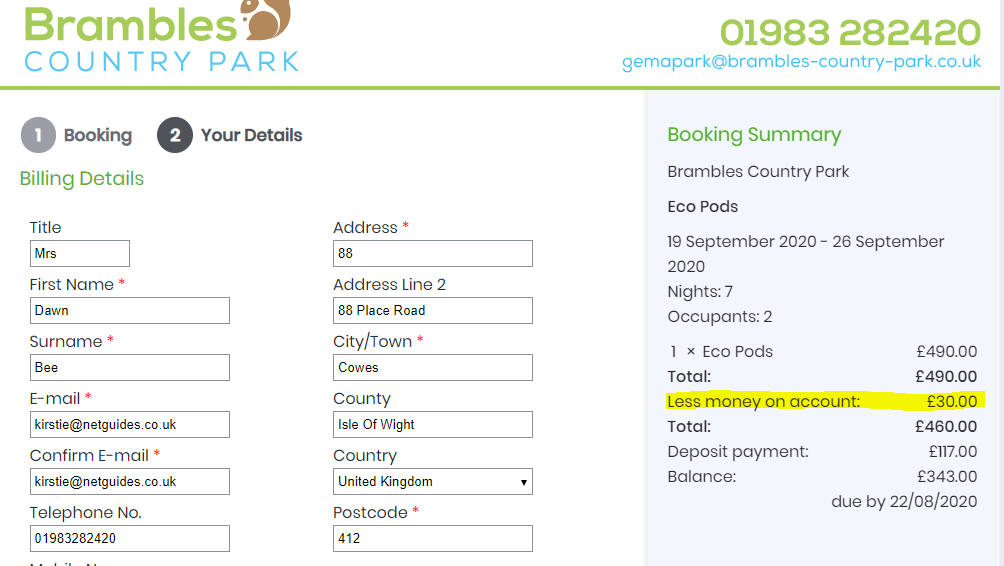
If the deposit amount is now zero the customer can place the booking without making a payment.
If the customer has more credit that the deposit required all the credit will be allocated to the booking up to the maximum value of the booking.
If the customer has multiple reusable deposit only the oldest one will be used against a booking when the booking is made online.
Email reminders for customers to reuse their deposit before it expires
Rebook reminder emails can be sent to customers who have deposits due to expire soon. These are setup, like all the automated emails, under Park Settings > Email Settings.
In the Auto Emails Section you can pick the letter, set the date as an offset of the ‘Deposit Expiry’ date e.g. -30 will send 30 days before, set the action as email and the task as ‘Rebook reminder’.
If you need help with setting this area up or a specific template setup for this email just let us know.
Balancing expired deposits
You can leave expired deposits as credits on old bookings or you can have the system automatically create a booking for a ‘Lost Deposit’ extra and transfer the money to this so the customer’s account balances.
To enable the automatic balancing behaviour:
1. Create an Extra for the expired deposit to be billed as.
2. Under Park Settings > General setting, ‘Auto balance expired reusable deposits’ select the extra to bill them as.
Maintaining an original expiry date if a customer cancels multiple times
If you wish to maintain an original reusable deposit expiry date if a customer cancels multiple times we can add a special ‘original arrival date’ field to the booking.
If this exists, each time a deposit is reused the original arrival date form the original booking is automatically added to that field if it’s not already set. If the booking is then cancelled and deposit marked as reusable again, the deposit expires will default to 1 year after the original arrival date rather than the current one.

