Chart Availability Search
On the chart there is an availability search that allows you to filter the chart to only show available units on your search. This is particularly handy when customers call and you need to quickly find out what plots are available for certain dates.
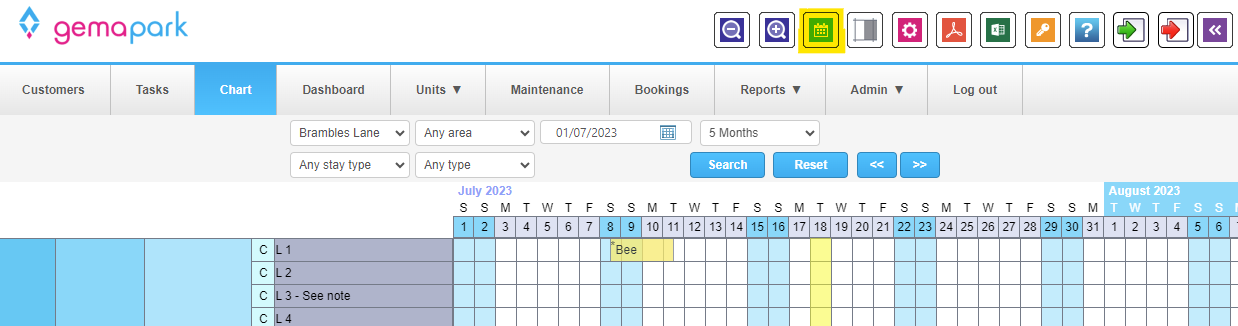
You can bring up the availability search box when you are in the chart by clicking the blue calendar icon on the top right. A pop-up box will appear on your chart.
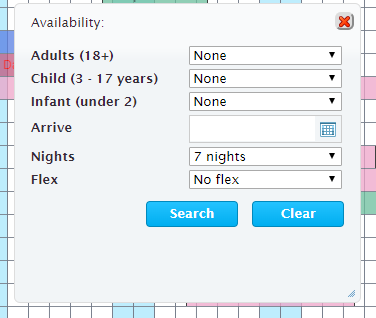
Your fields may look different to the popup above as they are based on the occupants you have set up in GemaPark.
In here you can add the occupants for the booking, the date the customer is looking to arrive, the number of nights and any flexibility on the arrival date.
Clicking search will show you which units/plots are available over that period specified.
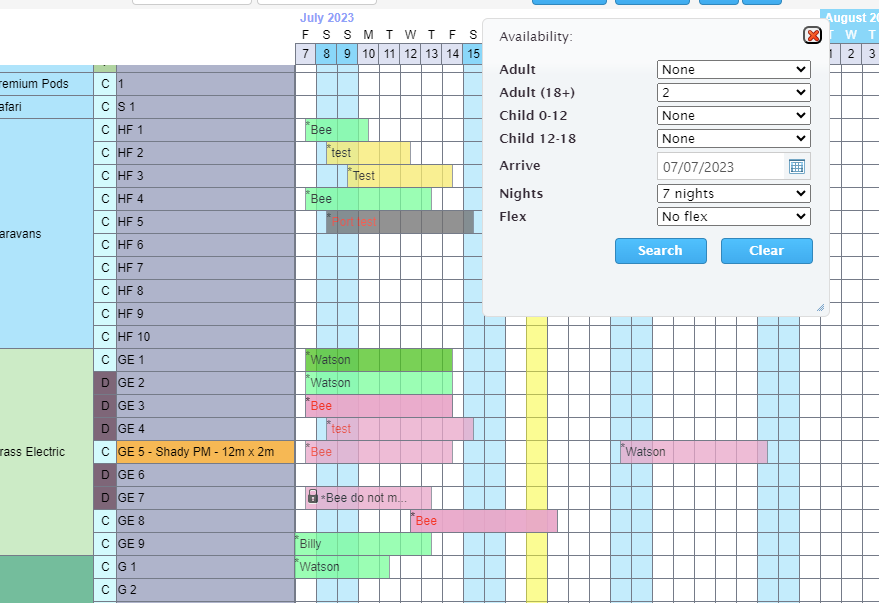
You will notice that the plots that have bookings/no availability on will be hidden from the chart now, so this will just show you availability to match your search:
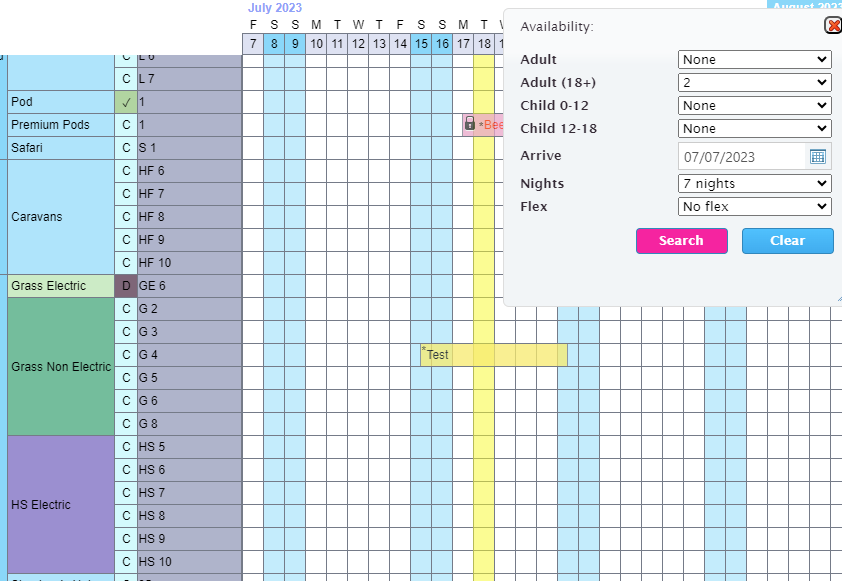
You can move the box around the screen by clicking the top of it and dragging.
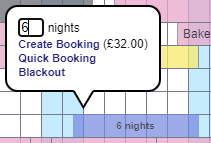
If you now go to make a booking after using the availability search, the prices shown will be set based on these search parameters. For example, if you searched for 2 adults and 2 children, the create booking price shown will now display based on the selected number of occupants.
Pressing the red X on the pop up will just close the pop up and leave the chart on the last search completed.
Pressing ‘Clear’ on the pop up will remove the availability filter and will set the chart back with all units shown. It will also clear the create booking priced based on the number of occupants back to the original level.

