Mailchimp Integration
Connect GemaPark to Mailchimp
To be able to hook up Mailchimp, only a user with sysadmin access can complete the setup. If you can’t see the admin tab this will be a user restriction and you should liaise with your park manager to determine your level of access.
To hook up Mailchimp to GemaPark you need to connect the API in the Company settings. Click on Admin from the top menu and in the dropdown select Company Settings.
Select to edit the main company details and then head down the page to the integration settings. Here you will find a section titled Mailchimp and the option to start the integration:
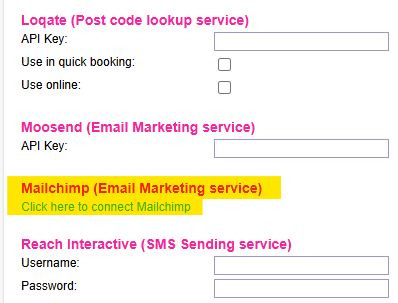
Once clicked you will be asked to log in and authorise Mailchimp:

Enter your Mailchimp username and password and click log in.
You will then be asked to authorise GemaPark and allow the integration:
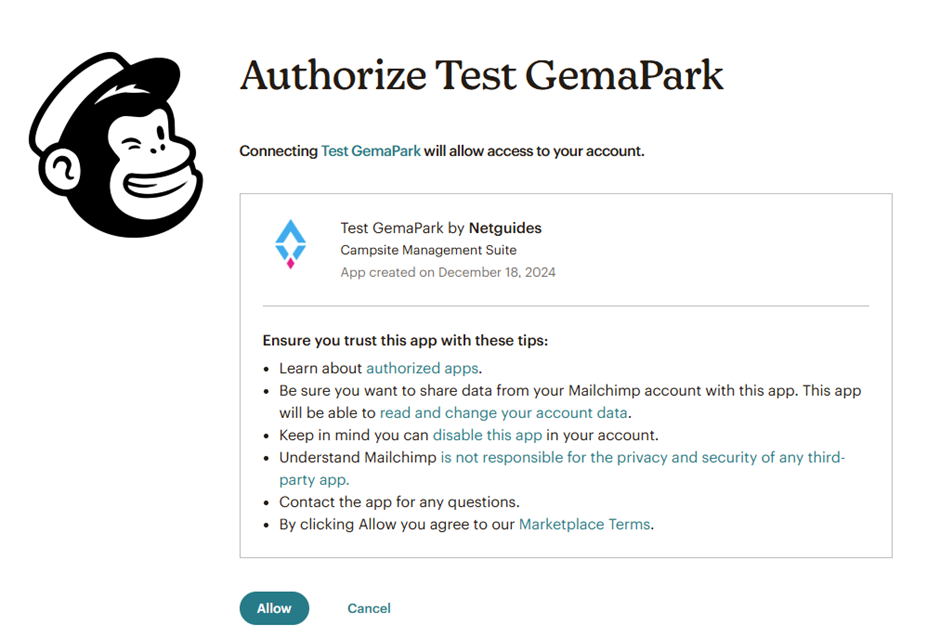
The system will ask you to wait and once hooked up you will be directed back to GemaPark’s company page which will now show the Mailchimp settings like this:

Press save on the company page and your hook-up process has begun.
Our Mailchimp service updates automatically every morning. Therefore, once you have hooked up Mailchimp you will need to wait until the next morning to see your audience created in Mailchimp.
Check your Mailchimp settings.
Once your audience has been created you will be able to click audience on the left-hand menu and then view the audience dashboard. You will now get an audience called GemaPark Marketing:

You can now use this audience list for marketing purposes.
GemaPark automatically passes through the following information (tags) to Mailchimp in addition to the customer details:
Category (Touring or Static).
Stay Type (Touring & Camping, Glamping, or Holiday Caravans).
Reporting Group (Holiday Booking or Owner Invoice…).
Group Type (Adults only, Adults with children, Couples, Single).
Pets or no pets on the booking.
The year the customer is on-site will also be passed through to Mailchimp, attached to the end of their tags.

