Moving a Booking
Move/Edit booking
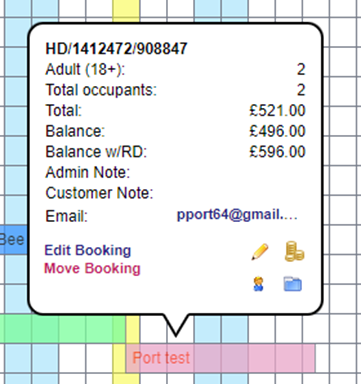
The easiest way to move a booking is from the chart. Find the booking on the chart and then select the ‘move booking’ link from the bubble that pops up.
The move booking bubble then gives you the following options:
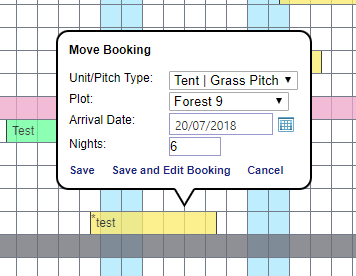
From here you can change the unit/pitch type and plot, arrival date and length of stay.
Unit/Pitch Type:
This option will only show available unit pitch types that suit this booking. If the unit pitch types are full then those options will not be shown on the dropdown.
Plot:
This option will only show the available plots for the unit/pitch type selected with space.
It is important to know, if you have a booking with a specific extra like dog, or have booked a caravan on the plot, the unit pitch types and plots list will only show available plots that specifically match these requirements. You will not be able to move a caravan booking to a tent only pitch for example.
Arrival Date:
This option will drop the calendar out to change the arrival date.
Nights:
This option will display how many nights the booking is made for.
Save:
If your changes have no effect on the price of the booking you can press save and your booking will be moved.
You will remain on the chart and the booking will update in the background.
Save and Edit Booking:
If you have made changes and then need to amend the price, press ‘Save and Edit Booking.’
This will make the changes and then open the booking form for updating.
If you have changed the number of nights / arrival date you should click Get Tariff to load the price changes in and then save the booking form.
NOTE: if you have added extra nights, things like your extras will need updating to reflect the new number of nights on the booking form.
Once these changes have been made you can save the booking form and collect any extra money from the payment page.
A padlock on the booking means you or the customer have specifically locked it to this pitch so you should be wary about moving it.
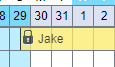
Unable to move a booking
If you are unable to move a booking to an empty plot it is probably due to one of the following factors:
There is an extra on your booking that is not allowed on the available pitch
There is an occupant on your booking that is not allowed on the available pitch
There is a caravan / tent type on your booking that is not allowed on the available pitch
Swap Pitches
If you need to move bookings around but are fully booked then you should use a swap pitch.
Swap pitches enable you to move one booking to make a space, move the new booking in to this space and then move your first booking to where the second booking was. When you are fully booked it is likely that you will only see the option for a swap pitch:
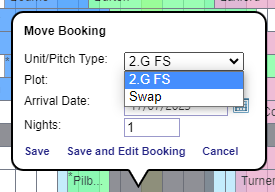
Swap pitches should have all occupancies, caravan/tent types and extras assigned to them but no tariffs and should not appear online.
Swap pitches do not count towards your monthly payment and should not be used for extra availability. They are only intended to be used for swapping bookings around. If you don’t have any set up but think these could be of use to you then please call us or raise a support ticket and we can discuss this with you.

