Restrict when customers can book online
You can restrict when someone can make an online booking to a specified time or number of days before arrival, up to 7 days.
Restrictions can be set per holiday type, i.e. statics, touring, rooms or storage.
Firstly, click on Admin>(Your Park). You will see the following menu on the right-hand side of the screen.
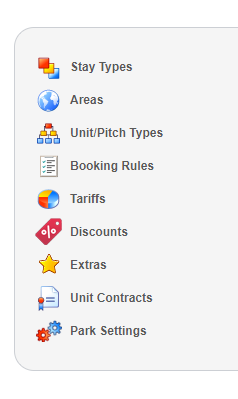
Click ‘Park Settings’ to be taken to the Park Settings screen. Click ‘Edit’ in the ‘Web Settings’ box.

Scroll to the ‘Online Booking Rules’ section

Set ‘Anytime’ if you want no restrictions i.e. your customers can book online until midnight on the day of arrival or use the drop downs to set your restrictions.
The example below shows touring bookings set to cut off after 5pm on the day of arrival

On this next example, touring bookings are set to cut off at 5pm on the day of arrival and statics bookings are restricted so that customers must book before 2pm 2 days before arrival.
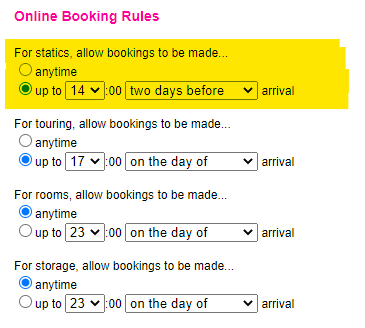
Once you have set your requirements, click the SAVE button at the top or bottom of the page.

